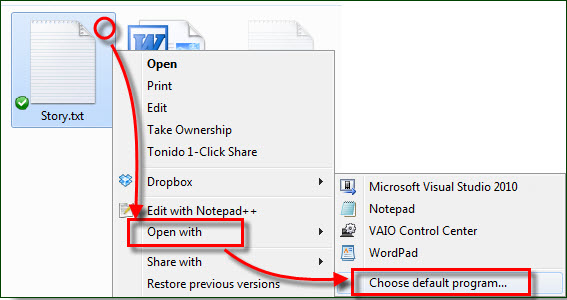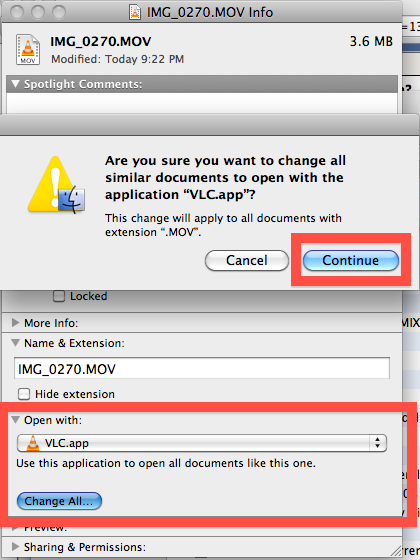.GZIP File Format
|
|
|
||||||||||||||||||||||||||||||||||||||||||||||||||||||||||||||||||
| File Description | GZIP files are created using the gzip compression utility which is a free and open source compressor utility based on DEFLATE data compression algorithm and designed to replace "compress" on Unix platform. Unlike "compress", gzip is free of patent and uses better data compression algorithm. GNU zipped files typically use the .gz file extension. |
||||||||||||||||||||||||||||||||||||||||||||||||||||||||||||||||||
| How to Open .GZIP Files |
|
||||||||||||||||||||||||||||||||||||||||||||||||||||||||||||||||||
| GZIP Programs | |||||||||||||||||||||||||||||||||||||||||||||||||||||||||||||||||||
| GZIP Topics | File Extensions GZIP Frequently Asked Questions None. |
||||||||||||||||||||||||||||||||||||||||||||||||||||||||||||||||||
| Related Books | The Data Compression Book (Amazon) |
||||||||||||||||||||||||||||||||||||||||||||||||||||||||||||||||||
| Source |  - Official File Extension Library - Official File Extension Library | ||||||||||||||||||||||||||||||||||||||||||||||||||||||||||||||||||
|
|
When you double click GZIP files on computer, the associated program will be launched to open the selected GZIP file. But you can change it to any program at your pleasure. a) Select a program to open GZIP files on WindowsRight-click on the GZIP file and go through 'Open with' > 'Choose default program'. In the pop-up windows, choose a program as the GZIP file opener. If you decide to always open GZIP files with the program, only check the option 'Always use the selected program to open this kind of file'.
b) Select another application to open GZIP files on MacFirst Get Info about any one of GZIP files by right-clicking or Command-I, and click 'Open with' arrow to choose a program to start your GZIP file. Click 'Change All' button to set the selected application as the default GZIP file opener app.
|
|