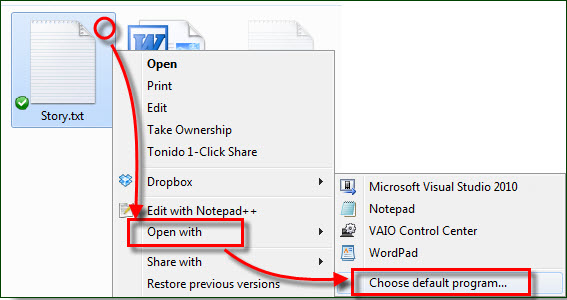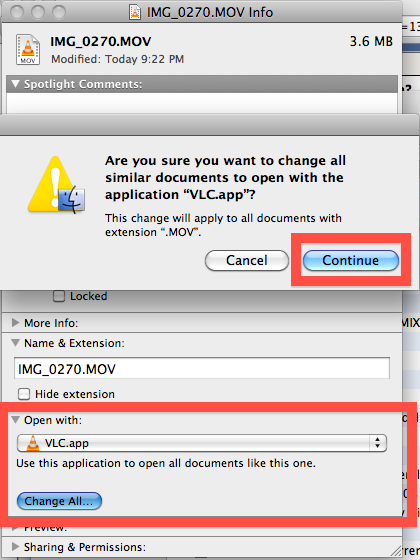.JPG File Format
|
|
|
|||||||||||||||||||||||||||||||||||||||||||||||||||||||||||||||||||||||||||||||||||||||
| File Description | JPG, JPEG, and JPE are standard filename extension of JPEG compression standard, which is the most widely used lossy compression mothed for storing web graphics camera photos. JPEG supports up to 24-bit color and lossy compression, which is suitable for saving image with high quality, but acceptable file size. The JPEG compression ratio is adjustable. Buy typically, 10:1 or lower compression will generate images with little perceptible loss in quality. JPG is not only used for encoding image data, but also included to define other image format, such as JPEG/EXIF and JPEG/JFIF for interchange of images. |
|||||||||||||||||||||||||||||||||||||||||||||||||||||||||||||||||||||||||||||||||||||||
| How to Open .JPG Files |
|
|||||||||||||||||||||||||||||||||||||||||||||||||||||||||||||||||||||||||||||||||||||||
| JPG Programs | ||||||||||||||||||||||||||||||||||||||||||||||||||||||||||||||||||||||||||||||||||||||||
| JPG Topics | File Extensions JPG Frequently Asked Questions None. |
|||||||||||||||||||||||||||||||||||||||||||||||||||||||||||||||||||||||||||||||||||||||
| Related Books | The Digital Photography Book |
|||||||||||||||||||||||||||||||||||||||||||||||||||||||||||||||||||||||||||||||||||||||
| Source |  - Official File Extension Library - Official File Extension Library | |||||||||||||||||||||||||||||||||||||||||||||||||||||||||||||||||||||||||||||||||||||||
|
|
When you double click JPG files on computer, the associated program will be launched to open the selected JPG file. But you can change it to any program at your pleasure. a) Select a program to open JPG files on WindowsRight-click on the JPG file and go through 'Open with' > 'Choose default program'. In the pop-up windows, choose a program as the JPG file opener. If you decide to always open JPG files with the program, only check the option 'Always use the selected program to open this kind of file'.
b) Select another application to open JPG files on MacFirst Get Info about any one of JPG files by right-clicking or Command-I, and click 'Open with' arrow to choose a program to start your JPG file. Click 'Change All' button to set the selected application as the default JPG file opener app.
|
|