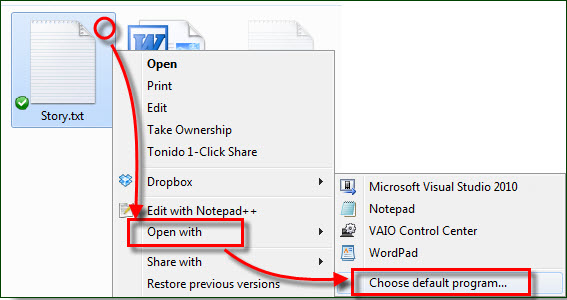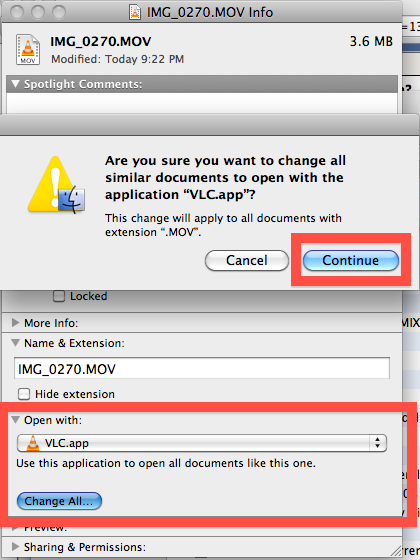.PDF File Format
|
|
|
|||||||||||||||||||||||||||||||||||||||||||||||||||||||||||||||||||||||||||||||||||||||||||||||||||||||||||||||||||||
| File Description | Portable Document Format, as indicated by its name, is a document standard independent of operating systems, software and hardware. The PDF file format was created by Adobe Systems in 1993. PDF files appear the same on the screen as printed on paper. Adobe Acrobat is the original application to create and open PDF files. However, PDF files are usually created from another document instead of from scratch. They can contain text, images, forms, annotations, and other content. Google, Bing, and other search engines have added support for index PDF documents (e.g. use "filetype:pdf keyword" to find indexed PDF documents in Google), which can be viewed in a Web browser using the free Adobe Reader plug-in. In the early years, PDF was mainly adopted by desktop publishing industry. Since then, A PDF file may be encrypted for security and authentication purpose. There are 2 different passwords - user password and owner password. The former controls opening, while the latter takes charge of restrictions such as printing, copying text, modifying text, etc. Nowadays the owner password is not secure. But if a PDF file has user password, it's hard to crack and any PDf opener requires it to read the PDF content. Therefore, DO remember your PDF owner password if you've set one. |
|||||||||||||||||||||||||||||||||||||||||||||||||||||||||||||||||||||||||||||||||||||||||||||||||||||||||||||||||||||
| How to Open .PDF Files |
|
|||||||||||||||||||||||||||||||||||||||||||||||||||||||||||||||||||||||||||||||||||||||||||||||||||||||||||||||||||||
| PDF Programs | ||||||||||||||||||||||||||||||||||||||||||||||||||||||||||||||||||||||||||||||||||||||||||||||||||||||||||||||||||||||
| PDF Topics | File Extensions PDF Frequently Asked Questions None. |
|||||||||||||||||||||||||||||||||||||||||||||||||||||||||||||||||||||||||||||||||||||||||||||||||||||||||||||||||||||
| Related Books | PDF Hacks |
|||||||||||||||||||||||||||||||||||||||||||||||||||||||||||||||||||||||||||||||||||||||||||||||||||||||||||||||||||||
| Source |  - Official File Extension Library - Official File Extension Library | |||||||||||||||||||||||||||||||||||||||||||||||||||||||||||||||||||||||||||||||||||||||||||||||||||||||||||||||||||||
|
|
When you double click PDF files on computer, the associated program will be launched to open the selected PDF file. But you can change it to any program at your pleasure. a) Select a program to open PDF files on WindowsRight-click on the PDF file and go through 'Open with' > 'Choose default program'. In the pop-up windows, choose a program as the PDF file opener. If you decide to always open PDF files with the program, only check the option 'Always use the selected program to open this kind of file'.
b) Select another application to open PDF files on MacFirst Get Info about any one of PDF files by right-clicking or Command-I, and click 'Open with' arrow to choose a program to start your PDF file. Click 'Change All' button to set the selected application as the default PDF file opener app.
|
|