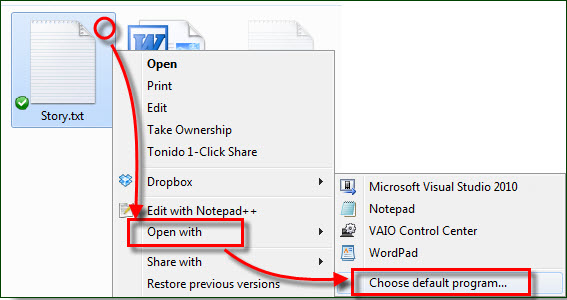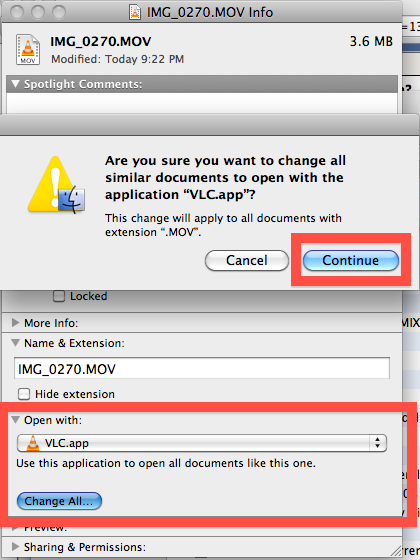.PHP File Format
|
|
|
|||||||||||||||||||||||||||||||||||||||||||||||||||||||||||||||||||||||||||||||
| File Description | PHP is a server-side scripting language to produce dynamic Web pages. It was designed to be embedded into an HTML source document, rather than calling an external file to process Web forms, get the date and time, or access data from a database like MySQL. The PHP code within an HTML document is parsed by a PHP engine on the Web server. The dynamically generated PHP Web page is then sent back to the user's browser. PHP works on almost every operating system and platform free of charge, as a competitor to Microsoft's Active Server Pages (ASP). It is now installed on more than 20 million Web sites and 1 million Web servers. Many popular Content Management Systems are written in PHP, including Joomla, WordPress, Drupal, Moodle, etc. While PHP was originally an acronym for "Personal Home Page", it now stand for "PHP: Hypertext Preprocessor". |
|||||||||||||||||||||||||||||||||||||||||||||||||||||||||||||||||||||||||||||||
| How to Open .PHP Files |
|
|||||||||||||||||||||||||||||||||||||||||||||||||||||||||||||||||||||||||||||||
| PHP Programs | PHP Editor | |
|||||||||||||||||||||||||||||||||||||||||||||||||||||||||||||||||||||||||||||||
| PHP Topics | File Extensions PHP Frequently Asked Questions None. |
|||||||||||||||||||||||||||||||||||||||||||||||||||||||||||||||||||||||||||||||
| Related Books | ||||||||||||||||||||||||||||||||||||||||||||||||||||||||||||||||||||||||||||||||
| Source |  - Official File Extension Library - Official File Extension Library | |||||||||||||||||||||||||||||||||||||||||||||||||||||||||||||||||||||||||||||||
|
|
When you double click PHP files on computer, the associated program will be launched to open the selected PHP file. But you can change it to any program at your pleasure. a) Select a program to open PHP files on WindowsRight-click on the PHP file and go through 'Open with' > 'Choose default program'. In the pop-up windows, choose a program as the PHP file opener. If you decide to always open PHP files with the program, only check the option 'Always use the selected program to open this kind of file'.
b) Select another application to open PHP files on MacFirst Get Info about any one of PHP files by right-clicking or Command-I, and click 'Open with' arrow to choose a program to start your PHP file. Click 'Change All' button to set the selected application as the default PHP file opener app.
|
|