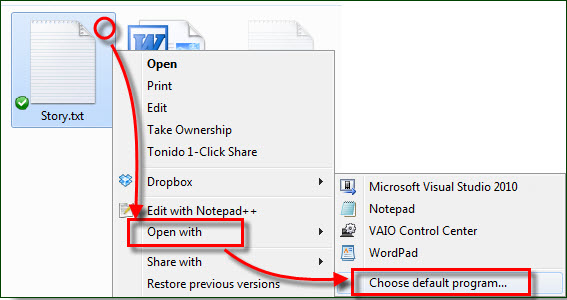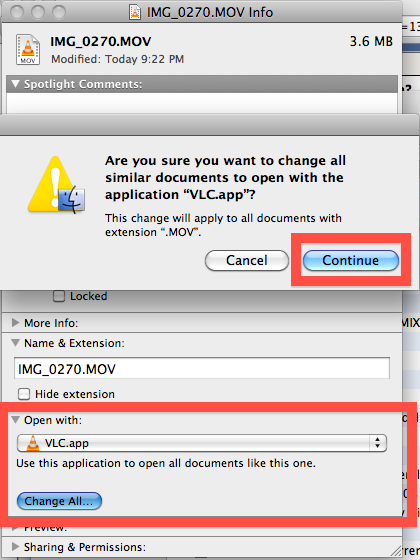.WAV File Format
|
|
|
|||||||||||||||||||||||||||||||||||||||||||||||||||||||||||||||||
| File Description | WAV stands for Waveform Audio File Format, which allows audio recordings to be saved with different sampling rates and bitrates, but it 's typically saved in a 44.1 KHz, 16-bit, stereo format. The common bitstream encoding is the linear pulse-code modulation (LPCM) format. WAV was joinly developed by Microsoft and IBM for storing an audio bitstream on PCs and later used as the standard format for CD audio, which contains two channels of 44,100 samples per second, 16 bits per sample. Although a WAV file can contain compressed audio using the Audio Compression Manager (ACM), the typical WAV files contains uncompressed audio in the linear pulse code modulation (LPCM) format. Nowadays, both WAV and AIFF format are compatible with Windows, Macintosh, and Linux platform. However, WAV, as a derivative of the Resource Interchange File Format (RIFF), mainly used on Windows, while Audio Interchange File Format (AIFF) files are more common on Macintosh systems. |
|||||||||||||||||||||||||||||||||||||||||||||||||||||||||||||||||
| How to Open .WAV Files |
|
|||||||||||||||||||||||||||||||||||||||||||||||||||||||||||||||||
| WAV Programs | ||||||||||||||||||||||||||||||||||||||||||||||||||||||||||||||||||
| WAV Topics | File Extensions WAV Frequently Asked Questions None. |
|||||||||||||||||||||||||||||||||||||||||||||||||||||||||||||||||
| Related Books | Understanding Audio | Free eBooks on Amazon |
|||||||||||||||||||||||||||||||||||||||||||||||||||||||||||||||||
|
|
|
||||||||||||||||||||||||||||
| File Description | DTS (Digital Theater Systems) is a multi-channel surround sound format that is often found on movie soundtracks, DVD and laser discs. Its primary competitor is Dolby System's AC3 format. DTS-WAV files can contain DTS audio streams in multiple channels, which are used to author stereo music and surround sound music CDs. To play or edit DTS-WAV files, the programs have to support DTS-WAV decoding and encoding. |
||||||||||||||||||||||||||||
| How to Open .WAV Files |
|
||||||||||||||||||||||||||||
| Related Books | Understanding Audio | Free eBooks on Amazon |
||||||||||||||||||||||||||||
| Source |  - Official File Extension Library - Official File Extension Library | ||||||||||||||||||||||||||||
|
|
When you double click WAV files on computer, the associated program will be launched to open the selected WAV file. But you can change it to any program at your pleasure. a) Select a program to open WAV files on WindowsRight-click on the WAV file and go through 'Open with' > 'Choose default program'. In the pop-up windows, choose a program as the WAV file opener. If you decide to always open WAV files with the program, only check the option 'Always use the selected program to open this kind of file'.
b) Select another application to open WAV files on MacFirst Get Info about any one of WAV files by right-clicking or Command-I, and click 'Open with' arrow to choose a program to start your WAV file. Click 'Change All' button to set the selected application as the default WAV file opener app.
|
|