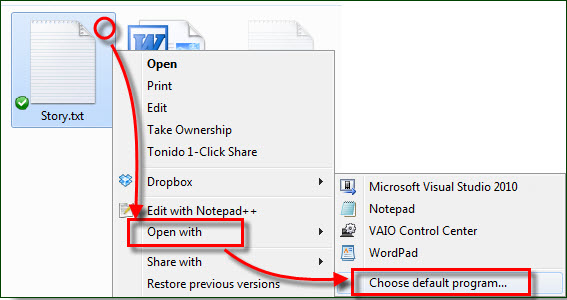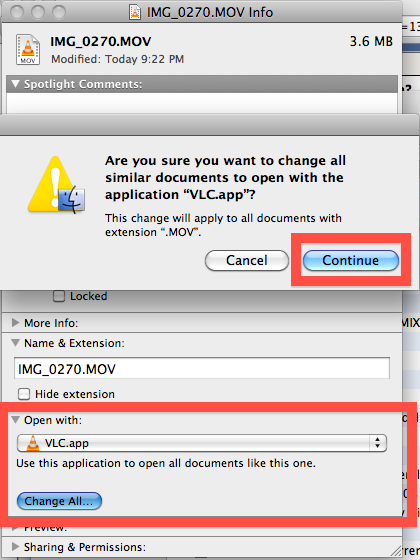.DOCX File Format
|
|
|
|||||||||||||||||||||||||||||||||||||||||||||||||||||||||||||||||||||||||||||||||||||||
| File Description | DOCX is the filename extension of the latest document format used by Microsoft Word 2007 and later. It's a common word processor included in every version of Microsoft Office suite to author documents in business and academic settings. DOCX can contain formatted document text, images, styles, drawn objects, print settings and other document settings. Totally different nfrom .DOC files, which store data in a single binary file, DOCX files are stored using the Open XML format, which archives a collection of separate files and folders in a compressed DOCX package. To view these files instead of opening with Microsoft Word, simply change the filename extension to ".zip" and open with a Zip file opener. DOCX files can be readed and edited by Microsoft Word 2007 or later for Windows, or with Microsoft Word 2008 or later for Mac OS X. To open DOCX with earlier versions of Microsoft Word, the Open XML document support should be added to the system. |
|||||||||||||||||||||||||||||||||||||||||||||||||||||||||||||||||||||||||||||||||||||||
| How to Open .DOCX Files |
|
|||||||||||||||||||||||||||||||||||||||||||||||||||||||||||||||||||||||||||||||||||||||
| DOCX Programs | ||||||||||||||||||||||||||||||||||||||||||||||||||||||||||||||||||||||||||||||||||||||||
| DOCX Topics | File Extensions DOCX Frequently Asked Questions None. |
|||||||||||||||||||||||||||||||||||||||||||||||||||||||||||||||||||||||||||||||||||||||
| Related Books | Office 2010 All-in-One For Dummies (Amazon) | |||||||||||||||||||||||||||||||||||||||||||||||||||||||||||||||||||||||||||||||||||||||
| Source |  - Official File Extension Library - Official File Extension Library | |||||||||||||||||||||||||||||||||||||||||||||||||||||||||||||||||||||||||||||||||||||||
|
|
When you double click DOCX files on computer, the associated program will be launched to open the selected DOCX file. But you can change it to any program at your pleasure. a) Select a program to open DOCX files on WindowsRight-click on the DOCX file and go through 'Open with' > 'Choose default program'. In the pop-up windows, choose a program as the DOCX file opener. If you decide to always open DOCX files with the program, only check the option 'Always use the selected program to open this kind of file'.
b) Select another application to open DOCX files on MacFirst Get Info about any one of DOCX files by right-clicking or Command-I, and click 'Open with' arrow to choose a program to start your DOCX file. Click 'Change All' button to set the selected application as the default DOCX file opener app.
|
|