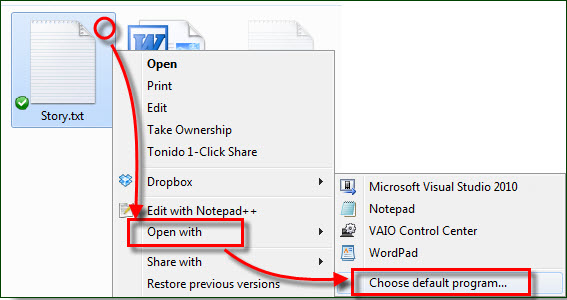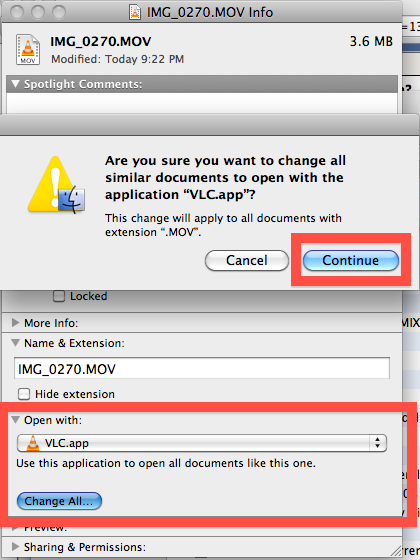.HTML File Format
|
||||||||||||||||||||||||||||||||||||||||||||||||||||||||||||||||||||||||||||||||
| File Description | HTML is the main markup language for Web pages displayed in a Web browser. They use HTML elements consisting of tags enclosed in angle brackets (like <html>) within the content. However, the code is typically not seen by the users. If you want to view the HTML code, select "View Source" from the Web browser's View menu or right click menu. HTML files are saved in a standard text format that contain text, tables, images, and other content that is displayed on the Web page. Most static web pages have an ".html" or ".htm" extension, compared to the popular dynamic web pages such as ".aspx" or ".php". Since HTML files are just special marked up text files, they can be opened and edited with a general text editor. HTML5 is the fifth revision of the HTML standard which was created in 1990 and standardized as HTML4 as of 1997). It aims to improve the language with support for the latest multimedia. But HTML5 is still under development. |
|||||||||||||||||||||||||||||||||||||||||||||||||||||||||||||||||||||||||||||||
| How to Open .HTML Files |
|
|||||||||||||||||||||||||||||||||||||||||||||||||||||||||||||||||||||||||||||||
| HTML Programs | ||||||||||||||||||||||||||||||||||||||||||||||||||||||||||||||||||||||||||||||||
| HTML Topics | File Extensions HTML Frequently Asked Questions None. |
|||||||||||||||||||||||||||||||||||||||||||||||||||||||||||||||||||||||||||||||
| Related Books | Learning HTML5 - Training DVD (Amazon) | |||||||||||||||||||||||||||||||||||||||||||||||||||||||||||||||||||||||||||||||
| Source |  - Official File Extension Library - Official File Extension Library | |||||||||||||||||||||||||||||||||||||||||||||||||||||||||||||||||||||||||||||||
|
|
When you double click HTML files on computer, the associated program will be launched to open the selected HTML file. But you can change it to any program at your pleasure. a) Select a program to open HTML files on WindowsRight-click on the HTML file and go through 'Open with' > 'Choose default program'. In the pop-up windows, choose a program as the HTML file opener. If you decide to always open HTML files with the program, only check the option 'Always use the selected program to open this kind of file'.
b) Select another application to open HTML files on MacFirst Get Info about any one of HTML files by right-clicking or Command-I, and click 'Open with' arrow to choose a program to start your HTML file. Click 'Change All' button to set the selected application as the default HTML file opener app.
|
|