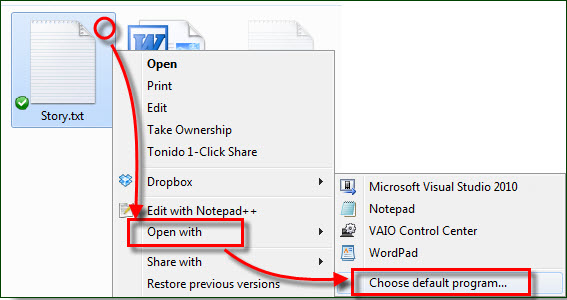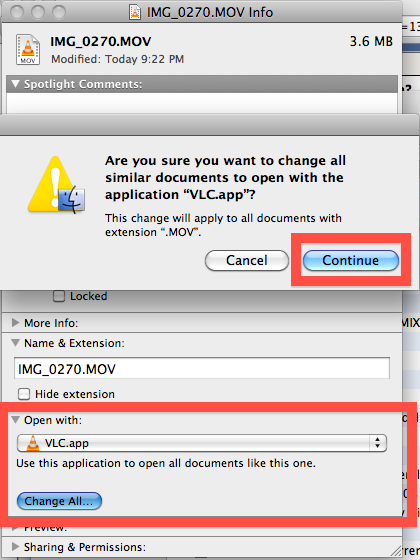.MP3 File Format
|
|
|
||||||||||||||||||||||||||||||||||||||||||||||||||||||||||||||||||||
| File Description | MP3 is the ubiquitous audio format that compromises well between audio quality and file size. MP3 is only about 1/10 the size of uncompressed WAV or AIFF files, but keep the same CD-quality sound. MP3 was developed by the Moving Picture Experts Group as part of its MPEG-1 standard and later extended in MPEG-2 standard. That's why MP3 can stand for MPEG-1 or MPEG-2 Layer III. The quality of an MP3 file mainly depends on the bit rate used for compressing audio data. The most popular bit rates are 128, 160, 192, and 256 kbps. Since uncompressed audio as stored on an audio-CD has a bit rate of 1,411.2 kbit/s, the compression ratios are approximately 11:1, 9:1, 7:1 and 5:1 respectively. As we have got more Internet bandwidth and larger hard drive sizes, higher bit rates up to 320 kbit/s are widespread. This is also the maximum bitrate that Google Music supports. MP3 file format are supported by most portable music players, such as the Apple iPod and Microsoft Zune. It's also the standard format to be used by most online music service like Google Music, Amazon Cloud Drive and iTunes Match. Note: Not to be confused with MPEG-3, which is originally designed to handle HDTV signals at 1080p. But MPEG-3 was soon rolled into MPEG-2 because MPEG-2 would accommodate HDTV at high data rate. |
||||||||||||||||||||||||||||||||||||||||||||||||||||||||||||||||||||
| How to Open .MP3 Files |
|
||||||||||||||||||||||||||||||||||||||||||||||||||||||||||||||||||||
| MP3 Programs | |||||||||||||||||||||||||||||||||||||||||||||||||||||||||||||||||||||
| MP3 Topics | File Extensions MP3 Frequently Asked Questions None. |
||||||||||||||||||||||||||||||||||||||||||||||||||||||||||||||||||||
| Related Books | Understanding Audio | Free eBooks on Amazon |
||||||||||||||||||||||||||||||||||||||||||||||||||||||||||||||||||||
| Source |  - Official File Extension Library - Official File Extension Library | ||||||||||||||||||||||||||||||||||||||||||||||||||||||||||||||||||||
|
|
When you double click MP3 files on computer, the associated program will be launched to open the selected MP3 file. But you can change it to any program at your pleasure. a) Select a program to open MP3 files on WindowsRight-click on the MP3 file and go through 'Open with' > 'Choose default program'. In the pop-up windows, choose a program as the MP3 file opener. If you decide to always open MP3 files with the program, only check the option 'Always use the selected program to open this kind of file'.
b) Select another application to open MP3 files on MacFirst Get Info about any one of MP3 files by right-clicking or Command-I, and click 'Open with' arrow to choose a program to start your MP3 file. Click 'Change All' button to set the selected application as the default MP3 file opener app.
|
|